Welcome to the Corona Stay Home edition of “U&I Robotic Dance”, the first Flashmob for Robots.
This page contains all the info on “600 Seconds”, the intermediate level Robot Dance Challenge. In case you look for another challenge check the simplified and shorter version “160 Seconds” and the more complex version “U&I do the Robot Dance”.
Who can participate?
Just as in the live event version of U&I everyone is invited to participate with any kind of robot. All we ask you to do is to teach your robot at least the first three sections of the 600-Seconds choreography.
If you really enjoyed doing that you can do even more!
We are happy about rolling, walking and jumping robots.
Since it’s a robotic flashmob really all kinds of robots are allowed.
You can use commercially marketed robots of known brands such as
But you can also partcipate with virtually any other kind of robot. We are expecially happy to get to know those robots you built or adapted yourself.
So show us what you can do with your own
- humanoids (on legs or on wheels)
- canoids (four-legged robots)
- insectoids (six-legged robots)
- arachnoids (eight-legged robots)
- or drones.
Perhaps you work in a factory or have access to more sophisticated robots. Then we are also very curiuos to see what you can do with
- household robots (e.g.vacuum cleaners or lawnmowers)
- or even industrial robots.
Please check our page with the first test robots 🙂
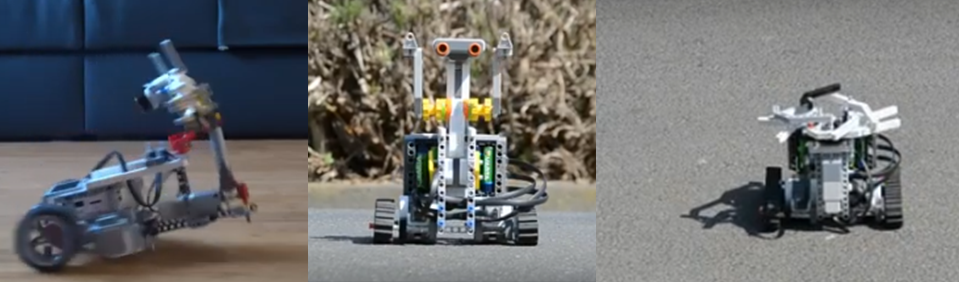
What are the different sections ?
The whole dance consists of a short introduction and two themes:
- Intro (steam pipe)
- Theme 1 (metal hammers)
- Theme 2 (shaking plastic)
The intro is exactly 16 seconds long and each theme excatly 32 seconds. The intro sounds like a steam pipe and prepares every robot. Theme 1 has a sound of many metal hammers in fast rhythm and Theme 2 adds an even more challenging sound sound of shaking plastic structures.
At the end of this page you will find the precise choreographic descriptions for your robot to execute in the first 80 seconds.
Individual verses – Artistic Freedom
If you listen to the music theme 1 and theme 2 are repeated in loops after 1:20 min. This provides the perfect opportunity for you to show us your creativity in programming your robot. During these sections – with 4 x 8 beats each – we are looking forward to a loooooot of creative programming. Show us what special tricks you were able to teach to your robots 🙂
Preparing your Robot Dance Floor and the Camera position
Each robot dances on his own “Robot Dance Floor” (RDF). We suggest a square with at least 5 times the width of your robot. So if your robot has a base of 30 cm the square should measure 150 c, x 150 cm.
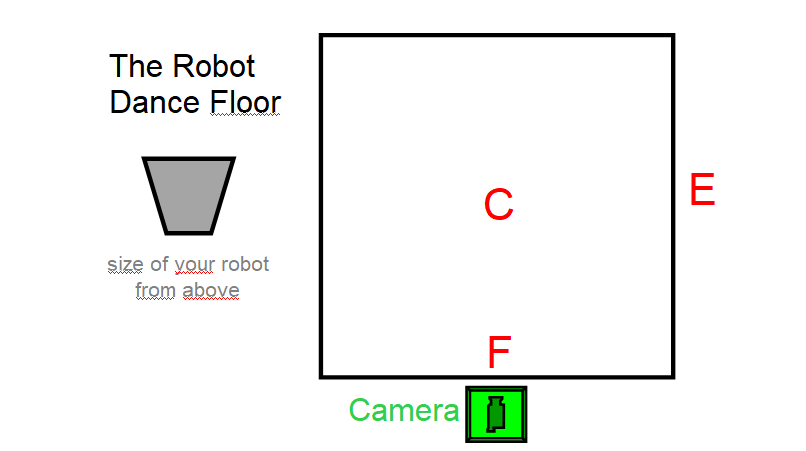
There are 3 important points on the dance-floor which you might like to mark.
- Point C (center)
- Point E (entrance)
- Point F (front)
Point C is the perfect center of the dancefloor. When standing on point C your robot should be clearly visible as a whole figure, also if it raises its arms or antennas.
Point E is the entrance or the starting point on the left side of your dance floor. When standing on point E your robot should be just outside the way camera angle on the left.
Point F is the front of the stage. When standing on point F only your robot’s face should fill the whole picture of the camera.
Make sure you have a neutral background. You can use a unicolor bedcloth or towel contarsting with the color of your robot.
Recording your video
While the robot dances you have do do a video with your camera. The camera should capture the whole width of the robot dancefloor.
The lense of your camera should be as high as your robots “face” so the robot can do a “close up selfie”. 🙂
Do not move the camera around when your robot dances and do not zoom in or out with your camera. In order to have the best possible material we suggest to put the camera on a tripod.
Please record the video as an MP4 file from the beginnning video with both themes (1:20 minutes).
Imporant: At the beginning of the video please show yourself, say your name and age and show your robot. Put your robot on Point E, start the music and have your robot dance with the music. We will not use this beginning part of the video for the final cut edition. It is merely for us to show us who you are and that you really made this video yourself.
We suggest that you have one of your parents, a sibling or a friend help you so that the robot starts moving with perfect timing.
Feel free to put the video on a platform (e.g. youtube or vimeo) where everyone can watch it easily and send both the video as well as the the link to robotic-dance@kreissig.net . You may want to use wetransfer.
Choreographic Explanations
Here you will find a detailed description of the choreography. The first column has the precise timing, column 2 the counts as dancers would all over the world would use to work.
With simple music that’s divisible into multiple phrases of 8 beats, dancers would count succeeding phrases of 8 with a so called BIG number at the beginning of each phrase:
ONE-2-3-4-5-6-7-8, TWO-2-3-4-5-6-7-8,
THREE-2-3-4-5-6-7-8, FOUR-2-3-4-5-6-7-8.
The third column gives you a little muscial cue and the 4th column contains the detailed info.
| Phase of Dance | Time | Beats | movement for Robots |
| Intro (steam pipe rising) | 00:00 | 2 x 8 | Robots move from off-camera to point C – the Center of the dancing stage |
| 00:08 | 2 x 8 | Robots move from off-camera to point C – the Center of the dancing stage | |
| Theme 1 (metal hammering sounds) | 00:16 | 2 x 8 | Pulsing movements of robots left and right |
| 00:24 | 2 x 8 | Pulsing movements of robots up and down | |
| 00:32 | 2 x 8 | Tilt the robot to the left or move only its right arm / extremity | |
| 00:40 | 2 x 8 | Tilt the robot to the right and move only its left arm | |
| Theme 2 – plastic sounds | 00:48 | 2 x 8 | spinning clockwise (to the right) in a small cicle as fast as possible 360 ° (or more) – stop the movement in the last moment |
| 00:56 | 2 x 8 | spinning anti-clockwise (to the left) in a small cicle as fast as possible 360 ° (or more) – stop the movement in the last moment | |
| 01:04 | 2 x 8 | “Eye to Eye” – Move towards the camera as close as possible (point F) – robot looks in the camera like for a selfie | |
| 01:12 | 2 x 8 | move back to point C |
Steps for successful participation
Send us your Video !
- download the music
- program you robot to execute the required movements in the correct timing of the song
- make a video of your dancing robot
- if you want to officially participate, don’t forget to apply
- upload the video
Partners and collaborators
“600 Seconds” was composed by the Swiss composer Christian Schaaf in 1990. He created is especially for a highly acrobatic Pas de Deux TeeKay Kreissig choreographed for the Hannover Ballet, Germany.
This Pas de Deux was extended into a Pas de Six with the title “Digits 1” performed by Malmö Ballet, Sweden. In 991 an even more elaborated version “Digits 2” was presented at the International Choreographic competition in Tokyo.
The logo for Robotic Dance was designed by Anika Caumanns.
This website is continuously improved. The last time this specific subpage has been updated was April 20th 2020. In case you are able to spot any typos or a blocked link, please do not hesitate and let us know by sending an email to regie(at)kreissig(dot)net including a link of the specific subsite. I appreciate your feedback and hope you will have a wonderful day :- )
Return to the landing page

